The Birthday Method
How to get new customers through the door every month on autopilot… using the Facebook “Birthday Method”
Read More
Facebook Messenger is now an essential marketing channel for every business – giving you unrivalled engagement and personalization options … with results to match!
Here are 4 funnel ideas (and templates) to help you succeed with Messenger marketing...
Show me the methodThe digital marketing landscape is constantly evolving...
There are more people than ever before demanding the attention of your customers, across an ever-increasing array of communication channels.
So how do you stop your message from being drowned out in the noise?
Well, here at Wishloop we believe you now need to build THREE kinds of (re)marketing list to get your message heard...
✅ an email list (yep - email is still King of online marketing, despite all the new pretenders to the throne)
✅ a retargeting list (for ads)
✅ a FB Messenger list
...and the good news is, you can build all 3 of these lists using Wishloop 😃
Here are a few key facts you need to know about FB Messenger:
👀
As such, Messenger can help get a lot more eyes on your offers.
Moreover, Messenger chatbots let you automate customer engagement, to help move prospects along the sales journey…
People enjoy interacting with these chatbots too - because they provide them with instant answers...
Indeed, Facebook Messenger support:
Therefore, if you want to maximise your online sales and customer satisfaction, Messenger is now an indispensable part of your marketing stack.
So how do you take advantage of this essential marketing channel to grow your business?
To get you started, here are some ideas for Messenger lead-gen funnels that you can create with Wishloop in minutes...
Discount coupons are one of the most effective ways to convert casual browsers into buyers.
And using FB Messenger to deliver your coupon code can add a new dimension to this tried-and-tested method...
We all love to save money with coupons!
But oftentimes, we simply forget to use them - we get distracted, or the coupon code gets lost in an overcrowded email inbox.
Messenger helps solve this...
Coupons delivered via Messenger are more likely to be seen and redeemed, as Messenger boasts higher open- and click- rates then email.
You can also set up a flow in Clever Messenger to remind your prospects to take advantage of their discount, and further increase your conversions...
If your campaign is a page then your campaign will be automatically hosted by Wishloop.
You can keep the page here or publish it to your own domain in several ways (you can check out our knowledge base for full guidance on all the possible pushing options)
If your campaign is a popup, then you'll need to integrate Wishloop by adding our embed code to your website. If your site is based on WordPress, then this is simply a case of installing our WordPress plugin and entering your Wishloop user ID and Workspace API key into the plugin settings. If you use any other platform, then you simply need to copy the Wishloop embed code and paste it somewhere before the closing </body> tag in your website's source code and you're done. In any event, you'll find both of these options via Workspace Settings > Installation, within your Wishloop account.
Check out the “Facebook Birthday Method” Growth Hack below, to learn more.
Add your Messenger CTAs (popups & full-screen takeovers) to content you share, and grow your Messenger audience every time you post a link on social media…
If you source relevant articles and create a congruent call-to-action, then this is a super-fast way to piggyback on high-quality/viral content to build your Messenger list.
And if you share the content on Facebook, then your prospects will already be logged into Messenger when they see your article/CTA, creating a seamless experience.
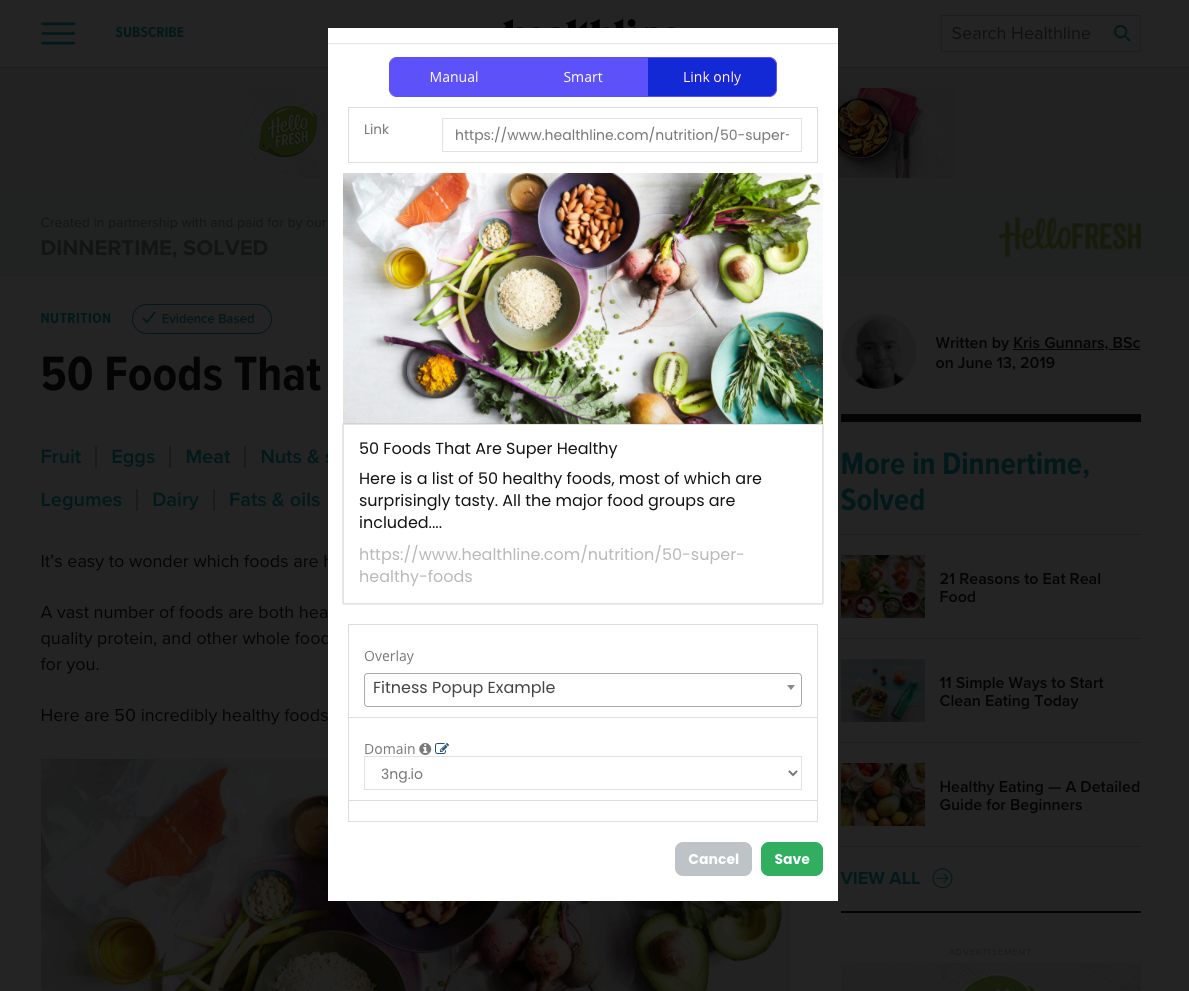
🔥 For more tips on how to capture leads from content you share, check out the Content Infiltration Growth Hack below
Create simple but effective Messenger Opt-in Pages to build your audience.
Why does it work?
Messenger optin pages are a great alternative to traditional email squeeze pages - particularly if you know your traffic is coming from Facebook, where a Messenger button will deliver a higher optin rate.
As mentioned above, Messenger also provides better open rates and click through rates than email, so your prospects are more likely to receive your free giveaway.
And like email, you can also follow up with your leads automatically, using Chatbot Flows.
So if you’re not building a Messenger list yet, why not create your first Messenger Squeeze Page today with Wishloop…
By combining Wishloop & Clever Messenger, you can also create insanely powerful evergreen webinar funnels - consisting of an optin page and interactive “broadcast page”.
These simple, 2-step funnels use Messenger Chat to automatically engage your prospects while they watch your recording….
This lets you build a Messenger list AND email list in the same funnel. First you capture your prospects’ email address when they opt-in for the training, then connect with their Messenger account as they watch the recording.
But more importantly, Messenger Chat adds an interactive, personal touch to your webinar recordings – making them more like the live experience.
As a result:
…And thereby boost your conversions and bottom line.
We’ve created some new templates based on these Messenger Funnel ideas – so make sure you give them a try yourself!
To take advantage of the Messenger marketing opportunity, we recommend you use Clever Messenger… an all-in-one Messenger marketing suite, enabling you to:
Clever Messenger integrates with Wishloop in just a couple of clicks - opening up a whole new world of marketing possibilities.
And the best news is, Wishloop customers can access this Messenger tool-kit at a huge discount…
Check out the Exclusive Clever Messenger offer here
How to get new customers through the door every month on autopilot… using the Facebook “Birthday Method”
Read MoreHow to get paid every month to build your email list (even if you have no product, website, or tech experience)
Read MoreThe ultimate guide to Exit Popups...
One of the simplest ways to boost your bottom-line by 30%+, without spending a penny more on traffic.
Read MoreDiscover the 3-step Perfect Offer Formula.
Taking the guesswork out of creating a winning offer... in under 30 minutes.
Read More7 tips & templates to turbocharge your Black Friday & Cyber Monday promotions
Read MoreHow to increase your opt-ins with one simple tweak to your call-to-action design
Read MoreHow to get free traffic & leads from every link you share – with the “Content Infiltration” growth hack
Read More